Aprimore seu fluxo de trabalho de comunicação com mensagens e atualizações em tempo real.
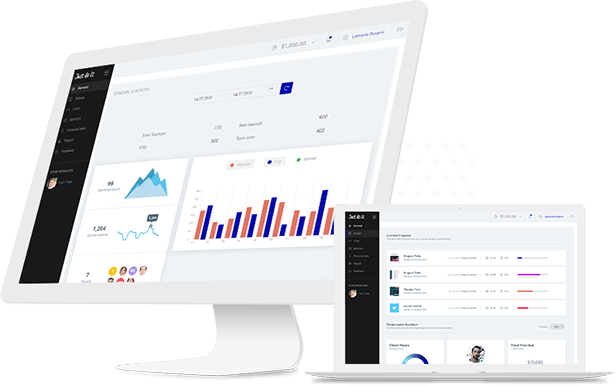
curl --location 'https://sms-brazil.com/sms-send?key=API_KEY&t=short&to=%2B5511987654321&msg=tes%2Bmessage'
using System;
using System.Net.Http;
using System.Text;
using System.Threading.Tasks;
class Program
{
static async Task Main(string[] args)
{
string apiKey = "API_KEY"; // Substitua pela sua chave de API real
string url = "https://sms-brazil.com/sms-send?key=" + apiKey;
string json = @"{
""tipo_envio"": ""common"",
""referencia"": ""API Send Test"",
""rota"": 99,
""mensagens"": [
{
""numero"": ""11987654321"",
""mensagem"": ""Test message #1"",
""DataAgendamento"": ""2023-01-01 10:10:00"",
""Codigo_cliente"": ""myRefCode-0""
},
{
""numero"": ""11912345678"",
""mensagem"": ""Test message #2"",
""DataAgendamento"": ""2023-01-01 10:10:00"",
""Codigo_cliente"": ""myRefCode-1""
}
]
}";
using (HttpClient client = new HttpClient())
{
var content = new StringContent(json, Encoding.UTF8, "application/json");
HttpResponseMessage response = await client.PostAsync(url, content);
if (response.IsSuccessStatusCode)
{
string responseBody = await response.Content.ReadAsStringAsync();
Console.WriteLine("Response: " + responseBody);
}
else
{
Console.WriteLine("Error: " + response.StatusCode);
}
}
}
}
program SmsSendExample;
{$APPTYPE CONSOLE}
uses
SysUtils, IdHTTP, IdSSL, IdSSLOpenSSL, superobject;
const
ApiKey = 'your_api_key_here'; // Substitua pela sua chave de API real
BaseUrl = 'https://sms-brazil.com/sms-send?key=' + ApiKey;
var
HttpClient: TIdHTTP;
RequestData: ISuperObject;
ResponseData: string;
begin
HttpClient := TIdHTTP.Create(nil);
try
// Configuração SSL
HttpClient.IOHandler := TIdSSLIOHandlerSocketOpenSSL.Create(nil);
HttpClient.HandleRedirects := True;
// Crie dados JSON
RequestData := SO(
['tipo_envio', 'common',
'referencia', 'API Send Test',
'rota', 99,
'mensagens', SA([
SO(['numero', '11987654321',
'mensagem', 'Test message #1',
'DataAgendamento', '2023-01-01 10:10:00',
'Codigo_cliente', 'myRefCode-0']),
SO(['numero', '11912345678',
'mensagem', 'Test message #2',
'DataAgendamento', '2023-01-01 10:10:00',
'Codigo_cliente', 'myRefCode-1'])
])
]);
// Converter dados JSON em string
ResponseData := RequestData.AsString;
// Defina cabeçalhos HTTP
HttpClient.Request.ContentType := 'application/json';
// Execute solicitação de postagem
ResponseData := HttpClient.Post(BaseUrl, ResponseData);
// Resposta de saída
Writeln('Response: ' + ResponseData);
finally
HttpClient.Free;
end;
end.
import java.io.BufferedReader;
import java.io.DataOutputStream;
import java.io.InputStreamReader;
import java.net.HttpURLConnection;
import java.net.URL;
import org.json.JSONArray;
import org.json.JSONObject;
public class SmsSendExample {
public static void main(String[] args) throws Exception {
// Defina o endereço da API e a chave da API
String apiKey = "your_api_key_here"; // Substitua pela sua chave de API real
String url = "https://sms-brazil.com/sms-send?key=" + apiKey;
// Defina os dados JSON
JSONObject jsonData = new JSONObject();
jsonData.put("tipo_envio", "common");
jsonData.put("referencia", "API Send Test");
jsonData.put("rota", 99);
JSONArray messagesArray = new JSONArray();
JSONObject message1 = new JSONObject();
message1.put("numero", "11987654321");
message1.put("mensagem", "Test message #1");
message1.put("DataAgendamento", "2023-01-01 10:10:00");
message1.put("Codigo_cliente", "myRefCode-0");
messagesArray.put(message1);
JSONObject message2 = new JSONObject();
message2.put("numero", "11912345678");
message2.put("mensagem", "Test message #2");
message2.put("DataAgendamento", "2023-01-01 10:10:00");
message2.put("Codigo_cliente", "myRefCode-1");
messagesArray.put(message2);
jsonData.put("mensagens", messagesArray);
// Converter dados JSON em string
String jsonString = jsonData.toString();
// Crie conexão HTTP
URL obj = new URL(url);
HttpURLConnection con = (HttpURLConnection) obj.openConnection();
// Definir método de solicitação
con.setRequestMethod("POST");
// Defina cabeçalhos de solicitação
con.setRequestProperty("Content-Type", "application/json");
// Ativar saída para dados de postagem
con.setDoOutput(true);
// Escreva dados JSON para solicitar o corpo
try (DataOutputStream wr = new DataOutputStream(con.getOutputStream())) {
wr.writeBytes(jsonString);
wr.flush();
}
// Obtenha código de resposta
int responseCode = con.getResponseCode();
System.out.println("Response Code: " + responseCode);
// Leia a resposta
try (BufferedReader in = new BufferedReader(new InputStreamReader(con.getInputStream()))) {
String inputLine;
StringBuffer response = new StringBuffer();
while ((inputLine = in.readLine()) != null) {
response.append(inputLine);
}
// Imprime Resposta
System.out.println("Response: " + response.toString());
}
}
}
const axios = require('axios');
// Defina o endereço da API e a chave da API
const url = "https://sms-brazil.com/sms-send?key=API_KEY";
const apiKey = "your_api_key_here"; // Substitua pela sua chave de API real
// Defina os dados JSON
const jsonData = {
"tipo_envio": "common",
"referencia": "API Send Test",
"rota": 99,
"mensagens": [
{
"numero": "11987654321",
"mensagem": "Test message #1",
"DataAgendamento": "2023-01-01 10:10:00",
"Codigo_cliente": "myRefCode-0"
},
{
"numero": "11912345678",
"mensagem": "Test message #2",
"DataAgendamento": "2023-01-01 10:10:00",
"Codigo_cliente": "myRefCode-1"
}
]
};
// Fazer solicitação POST
axios.post(url, jsonData)
.then(response => {
console.log("Request successful!");
console.log("Response:");
console.log(response.data);
})
.catch(error => {
console.error("Request failed:", error.response.status);
console.error("Response data:", error.response.data);
});
import json
import requests
# Defina o endereço da API e a chave da API
api_key = "your_api_key_here" # Substitua pela sua chave de API real
url = "https://sms-brazil.com/sms-send?key=" + api_key
# Defina os dados JSON
json_data = {
"tipo_envio": "common",
"referencia": "API Send Test",
"rota": 99,
"mensagens": [
{
"numero": "11987654321",
"mensagem": "Test message #1",
"DataAgendamento": "2023-01-01 10:10:00",
"Codigo_cliente": "myRefCode-0"
},
{
"numero": "11912345678",
"mensagem": "Test message #2",
"DataAgendamento": "2023-01-01 10:10:00",
"Codigo_cliente": "myRefCode-1"
}
]
}
# Converter dados JSON em string
json_str = json.dumps(json_data)
# Fazer solicitação de postagem
response = requests.post(url, data=json_str)
# Verifique o status da resposta
if response.status_code == 200:
print("Request successful!")
print("Response:")
print(response.text)
else:
print("Request failed with status code:", response.status_code)
require 'net/http'
require 'uri'
require 'json'
# Defina o endereço da API e a chave da API
api_key = 'your_api_key_here' # Substitua pela sua chave de API real
url = URI.parse("https://sms-brazil.com/sms-send?key=#{api_key}")
# Defina os dados JSON
json_data = {
tipo_envio: 'common',
referencia: 'API Send Test',
rota: 99,
mensagens: [
{
numero: '11987654321',
mensagem: 'Test message #1',
DataAgendamento: '2023-01-01 10:10:00',
Codigo_cliente: 'myRefCode-0'
},
{
numero: '11912345678',
mensagem: 'Test message #2',
DataAgendamento: '2023-01-01 10:10:00',
Codigo_cliente: 'myRefCode-1'
}
]
}
# Converter dados JSON em string
json_string = json_data.to_json
# Crie conexão HTTP
http = Net::HTTP.new(url.host, url.port)
http.use_ssl = true
# Crie solicitação HTTP
request = Net::HTTP::Post.new(url.request_uri)
request['Content-Type'] = 'application/json'
request.body = json_string
# Execute a solicitação HTTP
response = http.request(request)
# Resposta de saída
puts "Response Code: #{response.code}"
puts "Response Body: #{response.body}"
<?php
$apiKey = "your_api_key_here"; // Substitua pela sua chave de API real
// Defina o endereço da API e a chave da API
$url = "https://sms-brazil.com/sms-send?key=" + $apiKey;
// Defina os dados JSON
$jsonData = array(
"tipo_envio" => "common",
"referencia" => "API Send Test",
"rota" => 99,
"mensagens" => array(
array(
"numero" => "11987654321",
"mensagem" => "Test message #1",
"DataAgendamento" => "2023-01-01 10:10:00",
"Codigo_cliente" => "myRefCode-0"
),
array(
"numero" => "11912345678",
"mensagem" => "Test message #2",
"DataAgendamento" => "2023-01-01 10:10:00",
"Codigo_cliente" => "myRefCode-1"
)
)
);
// Converter dados JSON em string
$jsonString = json_encode($jsonData);
// Inicialize a sessão de curl
$ch = curl_init($url);
// Defina o método como POST
curl_setopt($ch, CURLOPT_POST, 1);
// Defina os dados do POST
curl_setopt($ch, CURLOPT_POSTFIELDS, $jsonString);
// Defina cabeçalhos
curl_setopt($ch, CURLOPT_HTTPHEADER, array(
'Content-Type: application/json',
'Content-Length: ' . strlen($jsonString)
));
// Retornar a resposta em vez de emitê -lo
curl_setopt($ch, CURLOPT_RETURNTRANSFER, true);
// Execute a solicitação
$response = curl_exec($ch);
// Verifica se há erros
if ($response === false) {
echo "Error: " . curl_error($ch);
} else {
// Resposta de saída
echo "Response: " . $response;
}
// Feche a sessão do curl
curl_close($ch);
?>
Sub SendSms()
Dim apiKey As String
Dim url As String
Dim jsonData As String
Dim xmlhttp As Object
Dim responseText As String
' Defina o endereço da API e a chave da API
apiKey = "your_api_key_here" ' Replace with your actual API key
url = "https://sms-brazil.com/sms-send?key=" & apiKey
' Defina os dados JSON
jsonData = "{""tipo_envio"":""common"",""referencia"":""API Send Test"",""rota"":99," & _
"""mensagens"":[{""numero"":""11987654321"",""mensagem"":""Test message #1"",""DataAgendamento"":""2023-01-01 10:10:00"",""Codigo_cliente"":""myRefCode-0""}," & _
"{""numero"":""11912345678"",""mensagem"":""Test message #2"",""DataAgendamento"":""2023-01-01 10:10:00"",""Codigo_cliente"":""myRefCode-1""}]}"
' Cria objeto XMLHTTP
Set xmlhttp = CreateObject("MSXML2.XMLHTTP")
' Conexão aberta
xmlhttp.Open "POST", url, False
' Defina cabeçalhos de solicitação
xmlhttp.setRequestHeader "Content-Type", "application/json"
' Enviar pedido
xmlhttp.send jsonData
' Obtenha texto de resposta
responseText = xmlhttp.responseText
' Resposta de saída
Debug.Print "Response: " & responseText
End Sub
Nenhum cartão de crédito necessário + crédito gratuito para teste.
Isso identifica e concede acesso ao serviço.
Conecte seu código à nossa API, da melhor maneira para você.
Envie SMS em massa rápido e ilimitado e receba dados DLR em tempo real.